-
×
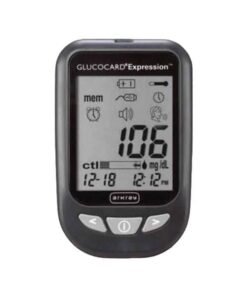 Arkray GlucoCard Expression Glucose Meter
1 × $19.99
Arkray GlucoCard Expression Glucose Meter
1 × $19.99
Authors, Diabetic Outlet Store, Diabetic Supplies, Glucose Meters, Glucose Monitoring, Glucose Test Strips, Glucose Testing Supplies, Joanne Coffey
ARKRAY GLUCOCARD EXPRESSION EVERYTHING YOU NEED TO KNOW
The GLUCOCARD EXPRESION meter is fast, accurate and easy to use for testing glucose levels at home or on the go. A small 0.5 µL sample size in the GO-based test strip platform gives accurate results in less than 7 seconds. This auto coded meter has a 250-test memory, records 14- and 30-day averaging, and can be downloaded onto a computer. In addition, there’s added convenience of a bilingual voice feature for individuals with impairments.
Arkray GlucoCard Expression Test Strips
The GLUCOCARD Expression Test Strips require only a 0.5 µL sample size to quickly test glucose levels. The test results are plasma-calibrated for easy comparison to lab results. The test strips also have under-fill detection to alert you when there is not enough blood to perform an accurate test. This ensures that every reading is precise and meaningful. These test strips are available for auto-ship, which means they will automatically be billed and shipped to your doorstep at the frequency you need such as every 1, 2 or month(s). You never have to worry about running out of test strips ever again.
Arkray Glucocard Expression Control Solution Level1 2.5mL
GLUCOCARD Expression Control Solution is the standard glucose concentration solution required to perform a Glucose Control Test. This solution is available in 2 levels; Level 1 helps validate the performance of your system for a normal range blood glucose reading. Level 2 solution helps validate your system performance for a high range blood glucose reading. You should run a control test once per month to ensure your test strips and meter are working properly together.
Instances to check your meter and strips
- Using the meter for the first time
- Using a new bottle of GLUCOCARD Expression Test Strips
- You left the test strip bottle cap open
- You dropped the meter
- You suspect your meter and test strips are not working properly
- The blood glucose test results do not reflect how you feel
- You want to practice the testing procedure
Testing Glucose Levels With The The GLUCOCARD EXPRESSION Meter
- Remove a GLUCOCARD Expression test strip from the test strip bottle.
- Close the bottle cap immediately.
- Insert the test strip to turn on the meter.
- A flashing blood drop and arrow icon should appear on the meter display screen.
- The meter will announce, “Please apply blood onto the test strip” if you have the voice feature turned on.
- Obtain blood sample.
- Gently bring the test strip to the drop of blood at a slight angle. The test strip acts like a straw to pull the blood in. Keep the test strip in the blood drop until the meter beeps to indicate the test strip has enough blood.
- The screen will start to count down. After 6 seconds, your glucose test result will appear on the meter display screen and announce verbally if you have the voice feature turned on. Your test result will be automatically stored into the meter memory.
For full details carefully read to the GlucoCard Expression user manual.
Viewing The Meter Memory
Your GLUCOCARD Expression meter stores up to 300 test. The meter also provides 7, 14, and 30 day averaging to help track blood glucose trends. You must set the date and time on your meter to use the memory and day averaging function. The meter will not store into memory test or control results if the date and time are not set. It’s important to understand how to properly retrieve your data so you can work with your medical staff to adjust your ratios to live a happy and healthier life.
Storage and Precautions
- Handle the meter with care- severe shock, such as dropping the meter, could damage the electronics.
- The meter and test strips are designed to be used within the temperature range 50˚F to 104˚F.
- Avoid leaving the meter in extremely hot or cold places, such as near a heat source or in an extremely hot or cold car.
- Do not store or use the meter or test strips in high humidity levels, such as a bathroom or kitchen.
- Always close the bottle cap immediately after removing a test strip and make sure to close tightly.
- Do not take the meter apart. If you have any questions, call Customer Service at 800.566.8558 (USA and Canada only).
The GLUCOCARD EXPRESION meter device includes a trusted and accurate system to deliver trusted blood glucose levels to patients in need. It’s sought after features include small blood sample size requirements, auto coding, downloadable 250-test memory, 14- and 30-day averaging, bilingual voice feature, and more. To explore the endless possibilities with the GLUCOCARD EXPRESION meter system, click here!

