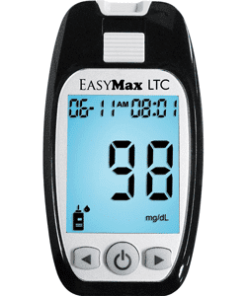Diabetic Outlet Store, Diabetic Supplies, Glucose Meters, Glucose Monitoring, Glucose Test Strips, Glucose Testing Supplies
EASYMAX 15: SUPERIOR ACCURACY & SIMPLICITY COMBINED
EASYMAX 15 TEST STRIPS
EasyMax 15 test strips are for use with the EasyMax NG and LTC glucose meters to quantitatively measure your blood glucose (sugar) levels in fresh capillary whole blood samples drawn from the fingertip, palm or forearm.
EasyMax 15 blood glucose test strips are known for their super accuracy. Other main features include no coding, tiny blood sample size, and fast results. EasyMax 15 glucose test strips are also simple to use and affordable making it a superior choice for those who seek to test frequently without breaking the bank.
The EasyMax 15 strips utilize Glucose Oxidase strip chemistry which accounts for galactose and maltose in the blood. It allows for better handling unlike other strips and can be used only with EasyMax NG and LTC meters.
FEATURES
- Superior accuracy
- Small Blood Sample Size Needed – Only 0.6 Microliter
- Alternate Site Testing (Finger, Palm, and Forearm)
- Simple to Use
- Large, Easy-to-Handle Test Strips
- No Coding Required
- Fast Results in 5 sec
- Exclusively for use with EasyMax glucose meters
- Glucose Oxidase enzyme test strips
- Available for venous and capillary whole blood
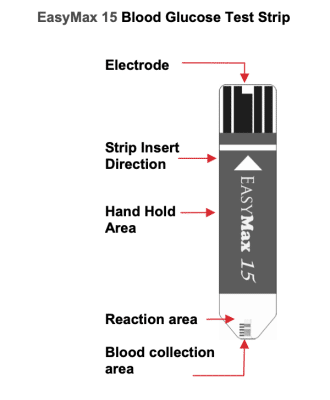
GLUCOSE METERS THAT USE EASYMAX 15
EasyMax Next Generation NG and LTC glucose meters use the EasyMax 15 test strips for the quantitative measurement of glucose in fresh capillary whole blood samples drawn from the fingertip, palm or forearm. Despite subtle difference both meters share similar features such as 3 button operation, fast results, and alternate site testing. EasyMax meters do not require coding, which makes them an ideal choice for home glucose monitoring.
WHY TEST USING THE EASYMAX 15?
Testing blood glucose regularly can make a big difference in how you manage your day to day diabetes care. The Easy Max 15 is a simple to use self-monitoring system for every day use specifically designed to take the hassle of testing out of your diabetes management.
EasyMax 15 strip features a clear blood collection area that will seamlessly draw a tiny amount of blood into the strips. Furthermore, it has a large hand hold area for easy girp of the strips. This features is particular useful for users with shaky hands or poor vision who may be struggling when holding a strip to perform a test.
USING EASYMAX 15 BLOOD GLUCOSE TEST STRIPS
Here are some important things to remember when using the EasyMax 15 test strips. As always refer to the instructions or reach out to the manufacturer customer care service for most accurate information.
- Use only with EasyMax NG or EasyMax LTC Blood Glucose Meters.
- EasyMax 15 does not require test strip calibration.
- The system utilizes glucose dehydrogenase chemistry. This is to avoid incorrect readings on patients receiving Oxygen therapy.
- Run a control solution test every time you open a new box of strips (See Chapter 2 “Control Solution Testing.”)
- After you take a test strip out of the vial, tightly close the vial immediately to keep the test strips dry.
- Use the test strip within three minutes after taking it out of the vial.
- The strip is for single use only. Do not reuse it.
- When you open a new test strip vial, check the expiration date. The test strips are good for six months from the initial date the vial is opened or until the expiration date, whichever comes first. Record the date you first open the test strip vial in the designated spot on the vial.
- Store the test strip vial and your meter in a cool, dry place, between 36°F – 86°F (2°C- 30°C). Do not freeze.
- Insert the test strip into the meter before applying blood or control solution.
- Do not touch the test strip with wet hands. Do not bend, cut, or twist the test strips.
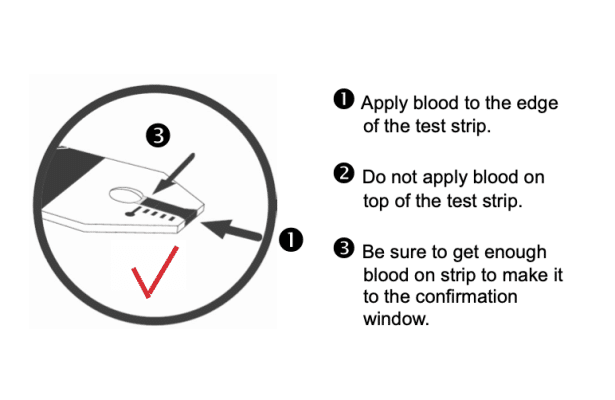
GETTING UNUSUAL TEST RESULTS
If the results are inconsistent try following the following steps:
- Run a control solution test, as instructed in your user-manual under “Control Solution Testing.”
- Repeat a blood glucose test, as instructed in your user-manual under “Testing Your Blood Glucose.”
- After running the quality control and retesting your blood glucose, if there are still concerns about the performance of the meter, contact EasyMax Customer Care for further troubleshooting or if it is an emergency, contact your healthcare professional.
- For accuracy and precision data and for important information on limitations, see the instructions that come with your test strips.
Note: 1. Extremely high humidity may affect the test results. A relative humidity above 90% may cause inaccurate results. 2. Hematocrit below 20% may cause higher results. Hematocrit above 60% may cause lower results
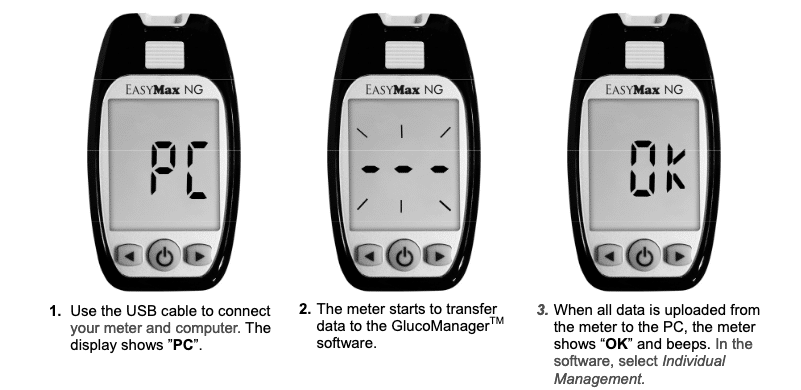
UPLOADING YOUR EASYMAX DATA TO YOUR COMPUTER
To Transfer data, the meter can be turned on or turned off. The USB mini port can be found on the bottom of your meter below the power, left and right buttons.
- Use the EasyMax V USB cable to connect your meter and computer. The display shows ”PC”.
- The meter starts to transfer data to the GlucoManagerTM software.
- When all data is uploaded from the meter to the PC, the meter shows “OK” and beeps. In the software, select Multiple Management.
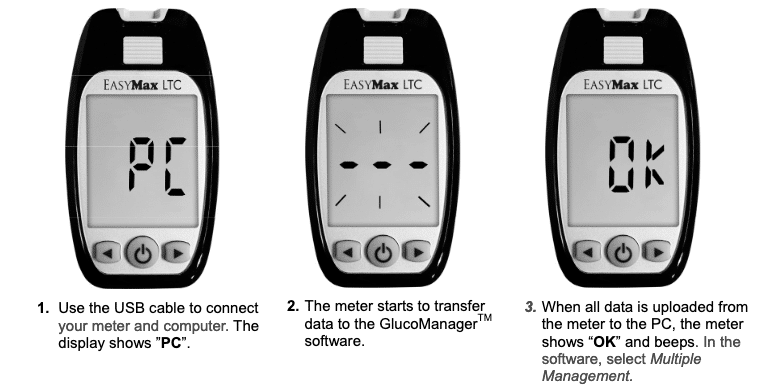
EASYMAX 15 TEST STRIPS AUTOSHIP
Order your EasyMax 15 test strips once and schedule to receive them at the frequency you need.
- Save time and money
- No more dealing with the hassle of ordering over and over again.
- Save up 15%
- Available autoship frequency: every 30 days, every 60 days or every 90 days.
- Subscribe and save today. [see details…]
USER MANUAL

 Dario Smart Glucose Meter Kit | For smartphones with audio jack
Dario Smart Glucose Meter Kit | For smartphones with audio jack