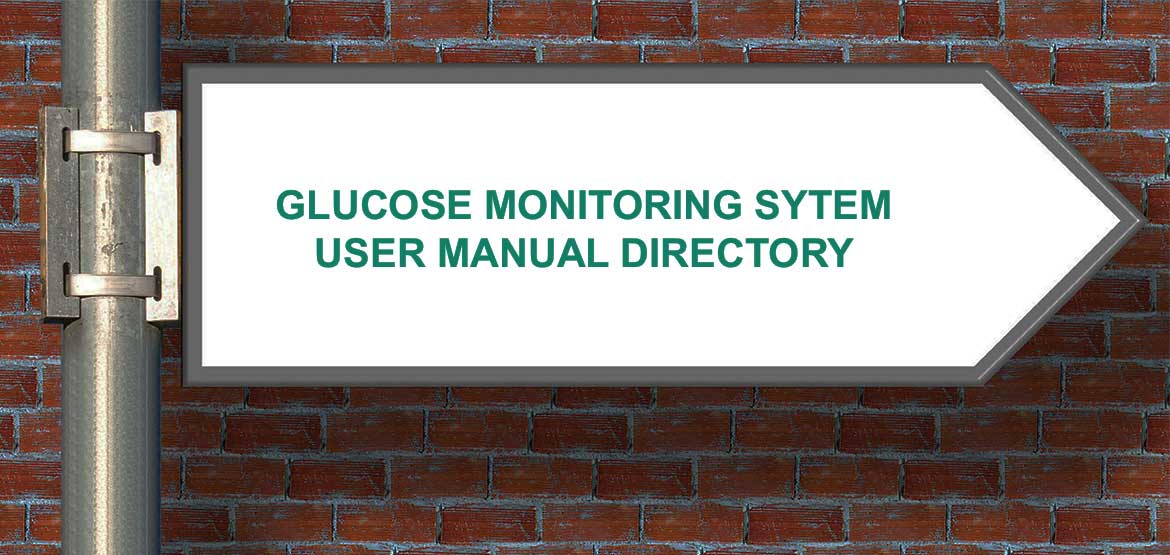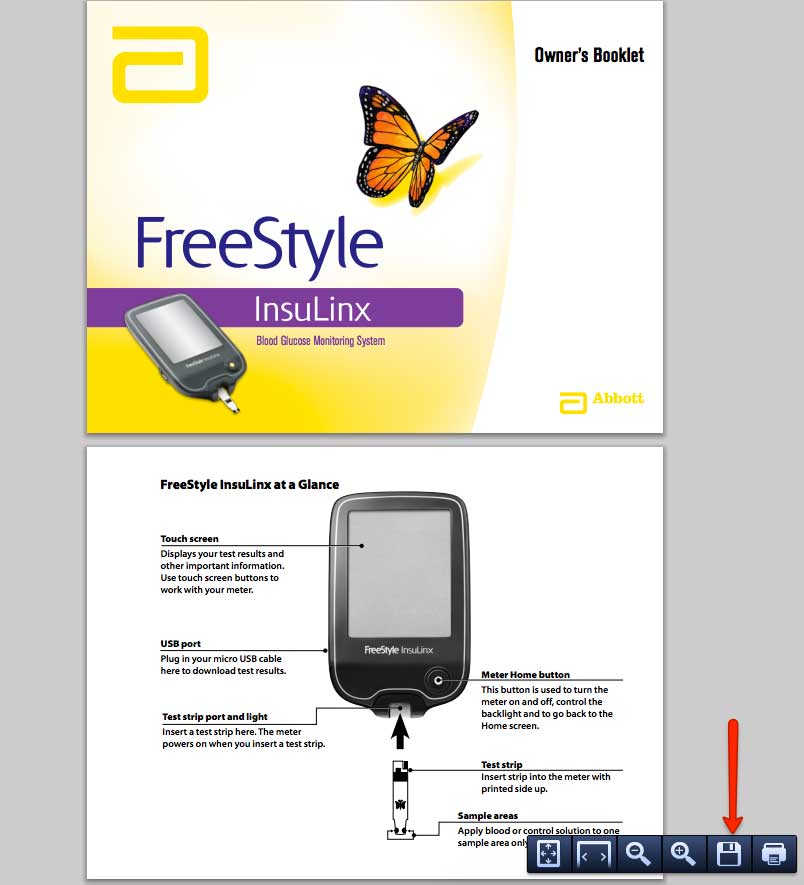Announcement, Diabetic Outlet Store, Glucose Monitoring
GLUCOSE MONITORING SYSTEM OWNER’S GUIDE DIRECTORY
We have been recently getting inquiries about Glucose Monitoring System Owner’s guides. Customers ask “where I can find the online version of my glucose meter user’s guide?” To address this inquiry, we have created a directory dedicated to Glucose Monitoring System Owner’s guides. This includes owner’s guides for items sold at Diabetic Outlet store and most other major brands sold elsewhere.
Owner’s Guide Directory provides all the instructions you need in order to use your glucose monitoring kit. It includes user’s guide for meters, test strips, lancets, control solutions and more; all readily available for download online.
How to use the directory.
Directory is easy to use. Simply scroll down the page and look for the brand and model of your glucose testing supplies. Whether you’re looking for a test strip or meter user’s guide, we have listed all of them for your view and download. You will find a variety of brands and models. Simply click the user’s guide you want and you will be able to download your user guide.
How to Download Your User’s Guide?
All glucose monitoring system owner’s guides are stored on our secure website in a pdf format. To download your Owner’s guide, follow the steps below:
- Locate your Owner’s Guide on this page
- Once located, click the link and you will be redirected to a page where you can view the user’s manual.
- Hover your mouse over the bottom right corner of the page, then click SAVE to download the guide to your computer.
Here is a screenshot of where you can find the SAVE button.
Where do I find the Directory?
You can find the Glucose Monitoring System Owner’s Guide Directory in the top header menu of any page. Simply, hover your mouse over SERVICES tab and you will see a direct link to the Owner’s Guide Directory. We have also listed and provided links to all relevant owner’s guides on product pages. Scroll down the Product Description tab on product page and you will see a list of related user’s guides.

 Dario Smart Glucose Meter Kit | For smartphones with audio jack
Dario Smart Glucose Meter Kit | For smartphones with audio jack