Diabetic Outlet Store, Glucose Meters, Glucose Test Strips, Joanne Coffey
HOW TO TURN YOUR SMARTPHONE INTO A GLUCOSE MONITOR?
It’s no secret that we spend a lot of time on our phones, carry it everywhere we go, use it for maps, get emails and news, manage banking, you name it; it’s almost an inseparable element of our life.
Wouldn’t it be great to use our smartphones to measure, store and analyze our glucose readings? If so, I have great news for you. The revolutionary Dario lets you do that by connecting a tiny device to your phone.
The Dario glucose meter was created to make life easier for people with diabetes by providing the right tools, information, and support in your pocket using your smartphone. By connecting a small reader you can turn your smartphone into a full-featured blood glucose monitor that enables you to manage your diabetes wherever you are.
The glucose meter is a smartphone-based monitoring system, featuring a pocket-sized meter with an integrated lancing device and test strips, combined with an easy-to-use mobile application. The meter lets you test blood glucose levels in seconds and comes with a lightning connector specifically designed for use with iPhone 7, 7 Plus, 8, 8 Plus, X, Xs, Xs Max, and XR to turn your smartphone into a glucose monitor.
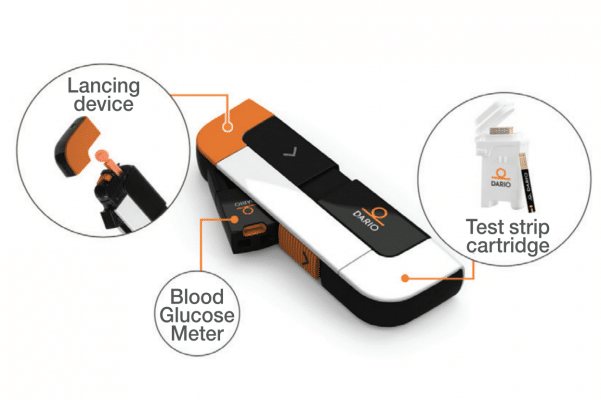
Together with a smart mobile device, Dario puts everything in your pocket that you need to monitor and manage your diabetes. By using this system, you can check and track your blood glucose readings the same way you check everything else in life —on your mobile device. The Dario App provides real-time and actionable information so that you always know where you stand and what to do next.
The Dario glucose meter uses smartphone technology to view and store unlimited numbers of glucose test results. You can also track other diabetes information and view graphs and trends. You can even share your diabetes management information with your health care provider or family member.
Your Dario glucose monitor works seamlessly with your smart mobile device. Simply download the Dario App on your compatible smart mobile device and it will automatically synchronize with the Dario LC device each time it is connected.
How to download the Dario App
- Turn on your smart mobile device and launch the App Store app.
- Search for the Dario App by LabStyle Innovation Ltd. and tap on the Dario icon.
- Tap Free and then tap Install.
If you do not have a headphone jack on your phone, you will want to use the Dario Smart which connects directly to that specific jack. If you have an iPhone 7 or beyond, you will want to use the Dario LC which connects to the charging port.
The Dario glucose meter is a great option for someone who wants to turn their smartphone into a glucose monitor. If you’re a busy parent, athlete, student, or grandparent that’s always on the go, this pocket-sized meter with an integrated lancing device and test strips, combined with an easy-to-use mobile application will help make managing your diabetes a breeze.

